Design/Whiteboards/Faster Bullets and Numbering
TDF LibreOffice Document Liberation Project Community Blogs Weblate Nextcloud Redmine Ask LibreOffice Donate
Summary
Make picking a bullet/numbering style more efficient.
Status
| Call for Proposals | Analyzing Proposals | Shaping Tentative Design | Implementation in Progress | Implemented |
Scope
| In Scope | Out of Scope |
|---|---|
|
Proposals
Proposal by Michel Renon
Mockups
-
Popups for Numbering and Bullets
Description
Usage
A popup should be used to quickly access a limited subset of options of a dialog in order to avoid interrupting the workflow. Sometimes there's not even a dialog associated with a popup. Cf. The Slide Layout button in Impress.
It should work similar to the color split buttons. Clicking the left part of the button (showing the icon) would apply the option that was selected the last time. Clicking on the little arrow on the left would show a popup featuring several options, like e.g. different numbering or bullet styles or the available master pages within an Impress template.
Being different from simple text menus it can contain icons as well as text entries. One text entry could e.g. open the associated dialog.
Proposal by Mirek2
-
Bullets/Numbering Pop-Up
Proposal by Medieval
-
Bullets&Numbering



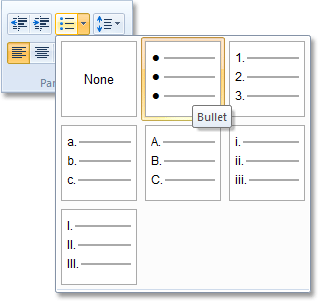 Bullet styles in Wordpad
Bullet styles in Wordpad